Laptops for Architects
🔗 All OccupationsBeing an architect in today’s world goes beyond just sketches and designs on paper. Most creations are now digitally executed, utilising advanced software that demands apt hardware specifications. From modelling floor plans to intricate 3D renderings, the call for a potent laptop is clear. Basics like 8GB of RAM, a robust processor, and a dedicated graphics card are just the starting point. With our exclusive algorithm, we’ve streamlined the process and bring you a list of the best laptops for architects.
Do you have a set budget? Filter by value:Smart Similar FiltersThe Best Laptops for Architects:
- AMD Ryzen 7 7735HS ℹ
- 16GB RAM
- GeForce RTX 4060 8GB ℹ
- 512GB SSD
- 15.6" 144hz (1920 x 1080) IPS
- Windows 11
 Games
Games  Video Editor
Video Editor Architeture
Architeture Design
Design Programming
Programming
Cost-benefit: 35.867836035081/10
- Intel Core i5-12450H ℹ
- 8GB RAM
- GeForce RTX 4050 6GB ℹ
- 512GB SSD
- 15.6" 144hz (1920x1080) IPS
- Windows 11
 Games
Games  Video Editor
Video Editor Architeture
Architeture Design
Design Programming
Programming
Cost-benefit: 10/10
- Intel Core i5-1240P ℹ
- 8GB RAM
- GeForce RTX 3050 Ti 4GB ℹ
- 512GB SSD
- 15.6" 60Hz (1920x1080) IPS
- Windows 11
 Games
Games  Video Editor
Video Editor Architeture
Architeture Design
Design Programming
Programming
Cost-benefit: 9.7/10
- Core i5-11400H ℹ
- 8GB RAM
- GeForce RTX 3050 4GB ℹ
- 512GB SSD
- 15.6" 144 Hz (1920 x 1080) IPS
- Windows 11
 Games
Games  Video Editor
Video Editor Architeture
Architeture Design
Design Programming
Programming
Cost-benefit: 9.5/10
- AMD Ryzen 5 5600U ℹ
- 8GB RAM
- GeForce RTX 3050 4GB ℹ
- 512GB SSD
- 14" 60hz (1920x1080) IPS
- Windows 11
 Games
Games  Video Editor
Video Editor Architeture
Architeture Design
Design Programming
Programming
Cost-benefit: 8.4/10
- Intel Core i5-11300H ℹ
- 8GB RAM
- GeForce RTX 3050 4GB ℹ
- 512GB SSD
- 15.6" 120hz (1920x1080) IPS
- Windows 11
 Games
Games  Video Editor
Video Editor Architeture
Architeture Design
Design Programming
Programming
Cost-benefit: 9.5/10
- AMD Ryzen 5 5600H ℹ
- 16GB RAM
- Radeon Ryzen 5 5600H ℹ
- 512GB SSD
- 16" 60hz ( 1920x1200) IPS
- Windows 11
 Games
Games  Video Editor
Video Editor Architeture
Architeture Design
Design Programming
Programming
Cost-benefit: 9.3/10
- Intel Core i5-1235U ℹ
- 16GB RAM
- Intel Iris Xe Graphics ℹ
- 512GB SSD
- 15.6" 60hz (1920x1080) IPS
- Windows 11
 Games
Games  Video Editor
Video Editor Architeture
Architeture Design
Design Programming
Programming
Cost-benefit: 9/10
- Intel Core i5-1155G7 ℹ
- 16GB RAM
- Intel Iris Xe Graphics ℹ
- 512GB SSD
- 15.6" 60hz (1920 x 1080 ) IPS
- Windows 11
 Games
Games  Video Editor
Video Editor Architeture
Architeture Design
Design Programming
Programming
Cost-benefit: 8.7/10
- Intel Core i5-1135G7 ℹ
- 16GB RAM
- Intel Iris Xe ℹ
- 512GB SSD
- 15.6" 60 Hz (1920 x 1080) IPS
- Windows 11
 Games
Games  Video Editor
Video Editor Architeture
Architeture Design
Design Programming
Programming
Cost-benefit: 8.4/10
- AMD Ryzen 3 5425U ℹ
- 32GB RAM
- Radeon Ryzen 3 5425U ℹ
- 512GB SSD
- 15.6" 60hz (1920 x 1080) IPS
- Windows 11
 Games
Games  Video Editor
Video Editor Architeture
Architeture Design
Design Programming
Programming
Cost-benefit: 7.8/10
- AMD Ryzen 5 7520U ℹ
- 16GB RAM
- Radeon Graphics Ryzen 5 ℹ
- 512GB SSD
- 15.6" 60Hz (1920 x 1080) IPS
- Windows 11
 Games
Games  Video Editor
Video Editor Architeture
Architeture Design
Design Programming
Programming
Cost-benefit: 7.9/10
 Architects
Architects

Delving into Specifications: The components of a laptop are pivotal in determining its efficacy in architectural tasks:
- Graphics Card (GPU): A dedicated graphics card is paramount for 3D renderings and real-time visualisations. Software applications like Lumion and Twinmotion benefit immensely from powerful GPUs. Certain cards are also optimised for design tasks, ensuring enhanced precision and detailing.
- RAM (Memory): 8GB is the bare minimum recommended, but for handling more intricate projects, especially in software like AutoCAD and Revit, 16GB or even more is ideal.
- Display: A high-resolution display with accurate colour representation is essential. After all, you’re dealing with meticulous details and require a faithful depiction of lines and hues.
- Processor (CPU): Architectural software is demanding, requiring a high-performance CPU. Opting for the latest generation processors with multiple cores ensures smooth workflows.
Understanding Usage and Software: The realm of architecture is vast and varied. While some focus on floor plans and schematics, others dive into life-like three-dimensional renderings. Software like AutoCAD stands as an industry standard for 2D/3D drawing and modelling. Revit specialises in Building Information Modelling (BIM), whereas Lumion and Twinmotion cater to real-time architectural visualisations.
Choosing a laptop tailored to the needs of these applications is vital, not just for efficiency but also to ensure the longevity of your machine. If you frequently operate any of these software applications, consider checking out our specific posts on the best laptops tailored for each.
Conclusion: The digital age has transformed architecture in unimaginable ways, and with this evolution comes the need for the right tools. The right laptop acts as an extension of the architect, allowing ideas to morph into reality with precision and efficacy. With our detailed insights and list, you’re poised to make an informed choice and elevate your craft to new heights.








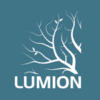


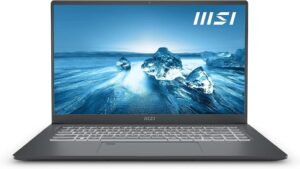






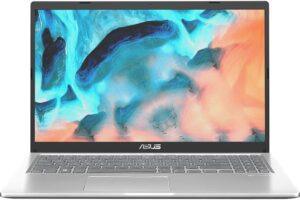


 Architects
Architects