Best Laptop Under £500
🔗 Browse All Pricing TiersAre you in the market for an affordable laptop that won’t break the bank? Look no further! In this comprehensive guide, we’ll reveal a handpicked selection of the finest laptops available under £500. Get ready to discover unbeatable value without compromising on performance. Let’s dive into the world of budget-friendly laptops!
Do you have a set budget? Filter by value:The Best Laptop under 500
- AMD Ryzen 5 5600H ℹ
- 16GB RAM
- Radeon Ryzen 5 5600H ℹ
- 512GB SSD
- 16" 60hz ( 1920x1200) IPS
- Windows 11
 Games
Games  Video Editor
Video Editor Architeture
Architeture Design
Design Programming
Programming
Cost-benefit: 9.3/10
- Intel Core i5-1235U ℹ
- 16GB RAM
- Intel Iris Xe Graphics ℹ
- 512GB SSD
- 15.6" 60hz (1920x1080) IPS
- Windows 11
 Games
Games  Video Editor
Video Editor Architeture
Architeture Design
Design Programming
Programming
Cost-benefit: 9/10
- Intel Core i5-1155G7 ℹ
- 16GB RAM
- Intel Iris Xe Graphics ℹ
- 512GB SSD
- 15.6" 60hz (1920 x 1080 ) IPS
- Windows 11
 Games
Games  Video Editor
Video Editor Architeture
Architeture Design
Design Programming
Programming
Cost-benefit: 8.7/10
- Intel Core i5-1135G7 ℹ
- 8GB RAM
- Intel Iris Xe Graphics ℹ
- 512GB SSD
- 15.6" 60hz (1920x1080) IPS
- Windows 11
 Games
Games  Video Editor
Video Editor Architeture
Architeture Design
Design Programming
Programming
Cost-benefit: 8.1/10
- AMD Ryzen 5 7520U ℹ
- 8GB RAM
- Radeon Graphics ℹ
- 512GB SSD
- 15.6" 60hz (1920x1080) IPS
- Windows 11
 Games
Games  Video Editor
Video Editor Architeture
Architeture Design
Design Programming
Programming
Cost-benefit: 8.9/10
- Intel Core i5-1135G7 ℹ
- 8GB RAM
- Intel Iris Xe Graphics ℹ
- 512GB SSD
- 15.6" 120Hz (1920x1080 ) IPS
- Windows 11
 Games
Games  Video Editor
Video Editor Architeture
Architeture Design
Design Programming
Programming
Cost-benefit: 7.9/10
- Intel Celeron N5095 ℹ
- 24GB RAM
- Intel UHD Graphics ℹ
- 512GB SSD
- 15.3" 60hz (1920x1080) IPS
- Windows 11
 Games
Games  Video Editor
Video Editor Architeture
Architeture Design
Design Programming
Programming
Cost-benefit: 8.2/10
- Intel Core i3-N305 ℹ
- 8GB RAM
- Intel UHD Graphics ℹ
- 512GB SSD
- 15.6" 60hz (1920x1080 ) IPS
- Windows 11
 Games
Games  Video Editor
Video Editor Architeture
Architeture Design
Design Programming
Programming
Cost-benefit: 8.3/10
- Intel Celeron N5095 ℹ
- 12GB RAM
- Intel UHD Graphics ℹ
- 512GB SSD
- 15.6" 60Hz (1920x1080) IPS
- Windows 11
 Games
Games  Video Editor
Video Editor Architeture
Architeture Design
Design Programming
Programming
Cost-benefit: 8.9/10
- Intel Celeron N5095 ℹ
- 12GB RAM
- Intel UHD Graphics ℹ
- 512GB SSD
- 15.6" 60hz (1920×1080 ) IPS
- Windows 11
 Games
Games  Video Editor
Video Editor Architeture
Architeture Design
Design Programming
Programming
Cost-benefit: 8.9/10
 Under £500
Under £500

Why Consider a Laptop Under £500?
For many, a £500 budget might raise eyebrows. Can a laptop in this range truly deliver? You’d be surprised! These aren’t the budget laptops of yesteryears; advancements in technology mean that even budget laptops can handle most everyday tasks with ease. Here’s why you should consider one:
- Affordability: Clearly, the primary reason is the cost. Why spend more when you can get what you need for less?
- Performance: With modern processors, increased RAM, and faster SSDs even in budget models, performance is often comparable to higher-priced laptops for everyday tasks.
- Portability: Budget laptops often focus on essential features, which sometimes means a more compact and lightweight design.
- Suitability: For students, casual users, or even some professionals, a laptop under £500 can fulfil all their requirements without any hitches.
Key Features to Look For
When hunting for a budget laptop, certain features ensure you’re getting the best bang for your buck:
- Processor: At this range, look for at least Intel i3 or its AMD equivalent.
- RAM: 8GB should be your baseline, ensuring smooth multitasking.
- Storage: SSDs are becoming common, even in budget laptops. They offer faster boot times and quick data access.
- Display: A Full HD display is ideal, ensuring clarity in your tasks, videos, or even light gaming.
- Battery Life: A good budget laptop should offer at least 6-8 hours of battery life.
Use Cases for Budget Laptops
- Students: Perfect for taking notes, research, writing assignments, and even some light entertainment.
- Everyday Users: For browsing, streaming, document editing, and other daily tasks, these laptops are more than sufficient.
- Business Professionals: Not every professional requires a high-end machine. For email, presentations, and word processing, a budget laptop often suffices.
- Creatives: While they might not handle heavy-duty video editing or 3D rendering, these laptops can manage basic photo editing, design work, and other creative tasks.
How to Extend the Life of Your Budget Laptop
Budget doesn’t mean low quality, but there are ways to make sure your laptop lasts longer:
- Regular Maintenance: Clean the keyboard, vents, and screen regularly. Update your software and run periodic disk clean-ups.
- Battery Care: Avoid keeping your laptop plugged in all the time. Let the battery cycle between charging.
- Use Cloud Storage: This ensures less strain on your internal storage and offers easy access to your files anywhere.
- Invest in Protective Gear: A good laptop sleeve or bag can protect your device from physical damage.
Conclusion
The world of laptops under £500 is vast and ever-improving. Today’s budget laptops are leaps and bounds ahead of their counterparts from just a few years ago. With a little research and clarity on what you need, you can find a machine that not only fits your budget but also provides impressive performance for its price. Dive into the world of budget-friendly powerhouses and discover the perfect device for your needs!










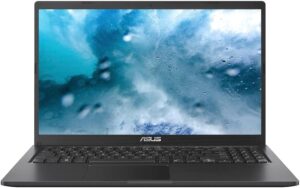


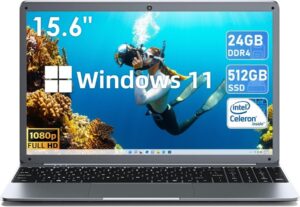



 Under £500
Under £500