Laptop for Office Work
🔗 All OccupationsFor those working in an office environment, the ideal laptop combines reliable performance with comfort and practicality. From drafting documents and spreadsheets to video conferencing and multitasking, a solid office laptop needs to cater to a range of demands. In this guide, our unique algorithm has listed the best laptops for office work, ranking them from the most recommended to the least, based on the needs of office usage.
Do you have a set budget? Filter by value:Top Laptops for Office Work
- AMD Ryzen 5 5600H ℹ
- 16GB RAM
- Radeon Ryzen 5 5600H ℹ
- 512GB SSD
- 16" 60hz ( 1920x1200) IPS
- Windows 11
 Games
Games  Video Editor
Video Editor Architeture
Architeture Design
Design Programming
Programming
Cost-benefit: 9.3/10
- Intel Core i5-1135G7 ℹ
- 8GB RAM
- Intel Iris Xe Graphics ℹ
- 512GB SSD
- 15.6" 60hz (1920x1080) IPS
- Windows 11
 Games
Games  Video Editor
Video Editor Architeture
Architeture Design
Design Programming
Programming
Cost-benefit: 8.1/10
- AMD Ryzen 5 7520U ℹ
- 8GB RAM
- Radeon Graphics ℹ
- 512GB SSD
- 15.6" 60hz (1920x1080) IPS
- Windows 11
 Games
Games  Video Editor
Video Editor Architeture
Architeture Design
Design Programming
Programming
Cost-benefit: 8.9/10
- Intel Core i5-1135G7 ℹ
- 8GB RAM
- Intel Iris Xe Graphics ℹ
- 512GB SSD
- 15.6" 120Hz (1920x1080 ) IPS
- Windows 11
 Games
Games  Video Editor
Video Editor Architeture
Architeture Design
Design Programming
Programming
Cost-benefit: 7.9/10
- Intel Celeron N5095 ℹ
- 24GB RAM
- Intel UHD Graphics ℹ
- 512GB SSD
- 15.3" 60hz (1920x1080) IPS
- Windows 11
 Games
Games  Video Editor
Video Editor Architeture
Architeture Design
Design Programming
Programming
Cost-benefit: 8.2/10
- Intel Core i3-N305 ℹ
- 8GB RAM
- Intel UHD Graphics ℹ
- 512GB SSD
- 15.6" 60hz (1920x1080 ) IPS
- Windows 11
 Games
Games  Video Editor
Video Editor Architeture
Architeture Design
Design Programming
Programming
Cost-benefit: 8.3/10
- Intel Celeron N5095 ℹ
- 12GB RAM
- Intel UHD Graphics ℹ
- 512GB SSD
- 15.6" 60Hz (1920x1080) IPS
- Windows 11
 Games
Games  Video Editor
Video Editor Architeture
Architeture Design
Design Programming
Programming
Cost-benefit: 8.9/10
- Intel Celeron N5095 ℹ
- 12GB RAM
- Intel UHD Graphics ℹ
- 512GB SSD
- 15.6" 60hz (1920×1080 ) IPS
- Windows 11
 Games
Games  Video Editor
Video Editor Architeture
Architeture Design
Design Programming
Programming
Cost-benefit: 8.9/10
- Intel Core i3-1115G4 ℹ
- 8GB RAM
- Intel UHD Graphics ℹ
- 256GB SSD
- 15.6" 60Hz (1920x1080 ) TN
- Windows 11
 Games
Games  Video Editor
Video Editor Architeture
Architeture Design
Design Programming
Programming
Cost-benefit: 8.3/10
- Intel Core i3-1115G4 ℹ
- 8GB RAM
- Intel UHD Graphics ℹ
- 256GB SSD
- 15.6" 120hz (1920 x 1080) WVA
- Windows 11
 Games
Games  Video Editor
Video Editor Architeture
Architeture Design
Design Programming
Programming
Cost-benefit: 7.6/10
- Intel Celeron J4105 ℹ
- 12GB RAM
- Intel UHD Graphics 600 ℹ
- 256GB SSD
- 14" 60hz (1920x1080) IPS
- Windows 11
 Games
Games  Video Editor
Video Editor Architeture
Architeture Design
Design Programming
Programming
Cost-benefit: 8.2/10
- Intel Core i5-6200U ℹ
- 8GB RAM
- Intel HD 520 ℹ
- 256GB SSD
- 14" 60hz (1280 x 720) TN
- Windows 11
 Games
Games  Video Editor
Video Editor Architeture
Architeture Design
Design Programming
Programming
Cost-benefit: 9.5/10
- Intel Celeron J4105 ℹ
- 8GB RAM
- Intel UHD Graphics 600 ℹ
- 256GB SSD
- 15.6" 60hz (1366x768) IPS
- Windows 11
 Games
Games  Video Editor
Video Editor Architeture
Architeture Design
Design Programming
Programming
Cost-benefit: 7.9/10
- Intel Core i5-4300U ℹ
- 8GB RAM
- Intel HD 4400 ℹ
- 128GB SSD
- 12.5" 60hz (1366x768) TN
- Windows 11
 Games
Games  Video Editor
Video Editor Architeture
Architeture Design
Design Programming
Programming
Cost-benefit: 10/10
- Intel Celeron N4020C ℹ
- 8GB RAM
- Intel UHD Graphics 600 ℹ
- 256GB SSD
- 15.6" 60hz (1366x768) IPS
- Windows 11
 Games
Games  Video Editor
Video Editor Architeture
Architeture Design
Design Programming
Programming
Cost-benefit: 8/10
- Intel Celeron N4020 ℹ
- 8GB RAM
- Intel UHD Graphics 600 ℹ
- 256GB SSD
- 15.6" 60hz (1920x1080) IPS
- Windows 11
 Games
Games  Video Editor
Video Editor Architeture
Architeture Design
Design Programming
Programming
Cost-benefit: 7.1/10
- Intel Pentium Silver N6000 ℹ
- 4GB RAM
- Intel UHD Graphics ℹ
- 128GB SSD
- 14" 60hz (1920x1080) IPS
- Windows 11
 Games
Games  Video Editor
Video Editor Architeture
Architeture Design
Design Programming
Programming
Cost-benefit: 6.6/10
- Intel Celeron N4120 ℹ
- 4GB RAM
- Intel UHD Graphics 600 ℹ
- 128GB SSD
- 15" 60hz (1920x1080) TN
- Windows 11
 Games
Games  Video Editor
Video Editor Architeture
Architeture Design
Design Programming
Programming
Cost-benefit: 7.1/10
- Snapdragon 7c Gen 2 ℹ
- 4GB RAM
- Qualcomm Adreno 618 ℹ
- 64GB SSD
- 11" 60hz (2000x1200) IPS
- ChromeOS
 Games
Games  Video Editor
Video Editor Architeture
Architeture Design
Design Programming
Programming
Cost-benefit: 7/10
- MediaTek MT8183 ℹ
- 4GB RAM
- ARM Mali-G72 MP3 ℹ
- 64GB SSD
- 11.6" 60hz (1366 x 768) IPS
- ChromeOS
 Games
Games  Video Editor
Video Editor Architeture
Architeture Design
Design Programming
Programming
Cost-benefit: 6.7/10
 Office Work
Office Work

Key Specifications:
- Performance: For multitasking and simultaneously running several programs, an efficient processor and adequate RAM are essential.
- Storage: Depending on the volume of documents and files, an SSD might be preferable for its speed and reliability.
- Display: A high-resolution screen with anti-glare technology can be beneficial, especially for those spending extended hours in front of the computer.
- Keyboard and Touchpad: Comfort and accuracy are vital. An ergonomic keyboard and a responsive touchpad make typing and navigation a breeze.
- Connectivity: Additional USB ports, HDMI, and potentially an SD card reader are handy for presentations and data transfer.
Understanding Usage and Software:
In an office setting, programs like Microsoft Office, Google Workspace, and video conferencing tools are routinely used. Compatibility and smooth performance with these tools are crucial. Other software, like management tools, CRM, or industry-specific utilities, might also be relevant depending on the field of work.
The Importance of Battery Life:
For those often moving between meetings or travelling for work, a long-lasting battery is essential. While many offices have easy access to power outlets, not being reliant on them is a bonus.
Conclusion:
Choosing the ideal laptop for office work is influenced by a combination of factors, from the specific nature of the job to personal preferences regarding ergonomics. We hope that with this guide, your choice becomes easier and more accurate. Trust our algorithm and find the best option for your office needs!









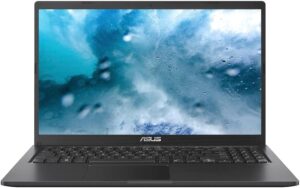


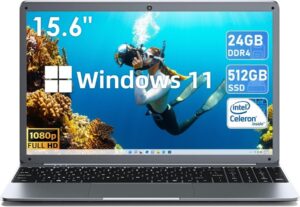



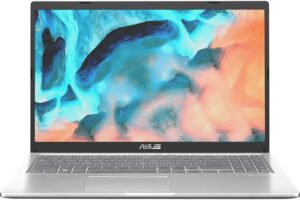











 Office Work
Office Work