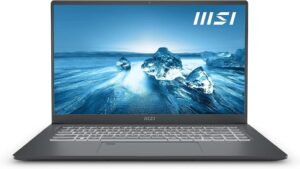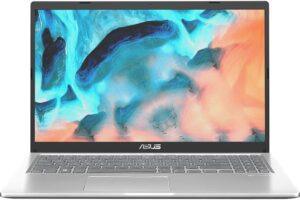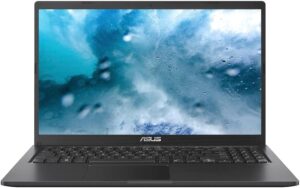Laptop for MATLAB
🔗 All SoftwaresMATLAB, developed by MathWorks, is a potent tool employed globally for numerical analysis, simulation, modelling, and algorithm development. Engineers, scientists, and researchers lean on its robustness to tackle the most intricate problems in their respective domains. Given the software’s nature, it’s paramount that the device it runs on is up to the task. In short, if you’re planning to use MATLAB, you simply can’t compromise on your laptop’s quality and performance.
Moreover, our website boasts a unique algorithm that ranks laptops from the very best down to the weakest, tailored to specific uses, including specialised software like MATLAB. So, in the case of MATLAB, every laptop listed below not only meets but often surpasses the minimum and recommended requirements, ensuring that you achieve top-notch performance.
Do you have a set budget? Filter by value:Recommended Laptops for MATLAB
- Intel Core i5-12450H ℹ
- 8GB RAM
- GeForce RTX 4050 6GB ℹ
- 512GB SSD
- 15.6" 144hz (1920x1080) IPS
- Windows 11
 Games
Games  Video Editor
Video Editor Architeture
Architeture Design
Design Programming
Programming
Cost-benefit: 10/10
- Intel Core i5-1240P ℹ
- 8GB RAM
- GeForce RTX 3050 Ti 4GB ℹ
- 512GB SSD
- 15.6" 60Hz (1920x1080) IPS
- Windows 11
 Games
Games  Video Editor
Video Editor Architeture
Architeture Design
Design Programming
Programming
Cost-benefit: 9.7/10
- Core i5-11400H ℹ
- 8GB RAM
- GeForce RTX 3050 4GB ℹ
- 512GB SSD
- 15.6" 144 Hz (1920 x 1080) IPS
- Windows 11
 Games
Games  Video Editor
Video Editor Architeture
Architeture Design
Design Programming
Programming
Cost-benefit: 9.5/10
- Intel Core i5-11300H ℹ
- 8GB RAM
- GeForce RTX 3050 4GB ℹ
- 512GB SSD
- 15.6" 120hz (1920x1080) IPS
- Windows 11
 Games
Games  Video Editor
Video Editor Architeture
Architeture Design
Design Programming
Programming
Cost-benefit: 9.5/10
- AMD Ryzen 5 5600H ℹ
- 16GB RAM
- Radeon Ryzen 5 5600H ℹ
- 512GB SSD
- 16" 60hz ( 1920x1200) IPS
- Windows 11
 Games
Games  Video Editor
Video Editor Architeture
Architeture Design
Design Programming
Programming
Cost-benefit: 9.3/10
- Intel Core i5-1235U ℹ
- 16GB RAM
- Intel Iris Xe Graphics ℹ
- 512GB SSD
- 15.6" 60hz (1920x1080) IPS
- Windows 11
 Games
Games  Video Editor
Video Editor Architeture
Architeture Design
Design Programming
Programming
Cost-benefit: 9/10
- Intel Core i7-1355U ℹ
- 8GB RAM
- Intel Iris Xe ℹ
- 512GB SSD
- 14" 60 (1920 x 1200 Touch) IPS
- Windows 11
 Games
Games  Video Editor
Video Editor Architeture
Architeture Design
Design Programming
Programming
Cost-benefit: 7.8/10
- Intel Core i5-1155G7 ℹ
- 16GB RAM
- Intel Iris Xe Graphics ℹ
- 512GB SSD
- 15.6" 60hz (1920 x 1080 ) IPS
- Windows 11
 Games
Games  Video Editor
Video Editor Architeture
Architeture Design
Design Programming
Programming
Cost-benefit: 8.7/10
- Intel Core i5-1135G7 ℹ
- 16GB RAM
- Intel Iris Xe ℹ
- 512GB SSD
- 15.6" 60 Hz (1920 x 1080) IPS
- Windows 11
 Games
Games  Video Editor
Video Editor Architeture
Architeture Design
Design Programming
Programming
Cost-benefit: 8.4/10
- AMD Ryzen 3 5425U ℹ
- 32GB RAM
- Radeon Ryzen 3 5425U ℹ
- 512GB SSD
- 15.6" 60hz (1920 x 1080) IPS
- Windows 11
 Games
Games  Video Editor
Video Editor Architeture
Architeture Design
Design Programming
Programming
Cost-benefit: 7.8/10
- Intel Core i5-1135G7 ℹ
- 8GB RAM
- Intel Iris Xe Graphics ℹ
- 512GB SSD
- 15.6" 60hz (1920x1080) IPS
- Windows 11
 Games
Games  Video Editor
Video Editor Architeture
Architeture Design
Design Programming
Programming
Cost-benefit: 8.1/10
- AMD Ryzen 5 7520U ℹ
- 16GB RAM
- Radeon Graphics Ryzen 5 ℹ
- 512GB SSD
- 15.6" 60Hz (1920 x 1080) IPS
- Windows 11
 Games
Games  Video Editor
Video Editor Architeture
Architeture Design
Design Programming
Programming
Cost-benefit: 7.9/10
 MATLAB
MATLAB

Deciphering MATLAB’s Requirements
Processor (CPU)
- Minimum: Any Intel or AMD x86-64 processor with two or more cores.
- Recommended: Any Intel or AMD x86-64 processor boasting four or more cores with AVX2 instruction set support.
- Note: A forthcoming release of MATLAB will mandate a processor with AVX2 instruction set backing.
RAM (Memory)
- Minimum: 8 GB
- Recommended: 16 GB
Graphics
- Graphics capability is pivotal for many visual tasks within MATLAB. Although no specific graphics card is required, a hardware-accelerated card supporting OpenGL 3.3 with 1GB GPU memory is preferable.
For those delving into parallel computation tasks or manipulating notably sizeable data sets, MATLAB provides the “Parallel Computing Toolbox.” To harness this feature, your GPU should satisfy a particular range of compute capability.
Why Performance is Key for MATLAB?
MATLAB is more than just a coding software. It’s a high-performance tool that’s frequently harnessed for simulations requiring a hefty computational punch. If you’re grappling with vast data sets, intricate simulations, or 3D modelling, an underpowered laptop can not only slow you down but might even stumble at certain tasks.
So, while the minimum requirements might allow basic software operation, if rapid response times, smooth visualisations, and an efficient workflow are what you’re after, it’s advisable to plump for a laptop that either meets or, better yet, exceeds the recommended specifications.
In Conclusion
Picking the right laptop for MATLAB isn’t merely about ticking off minimum requirements. It’s about ensuring efficiency, speed, and reliability. With the list provided above, we trust you can pinpoint the perfect device for your needs, ensuring your MATLAB work is as seamless and interruption-free as possible.
Do ensure you revisit our site routinely, as we consistently refresh our ranking based on the latest models and their relative performances concerning the software in question.