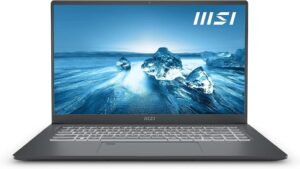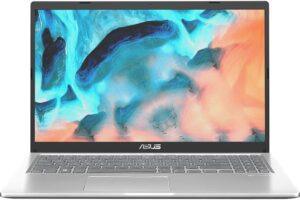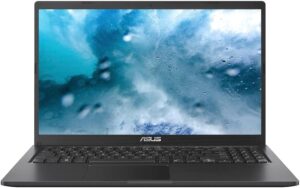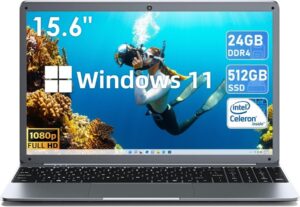Laptop for Ableton Live & Push
🔗 All SoftwaresWhen it comes to music production, selecting the right software is just one part of the equation; choosing the correct hardware is equally essential. Ableton is a popular pick amongst music producers, and for good reasons. It’s intuitive, powerful, and versatile. However, to get the most out of Ableton, it’s vital to have a laptop equipped to handle its demands.
Fortunately, at thebestlaptop.co.uk, we recognise the significance of top-notch hardware. Our platform employs a unique algorithm to assess, qualify, and rank laptops based on the specific needs of various applications, like Ableton. Our system contemplates several laptop components such as the processor, RAM, display resolution, and audio hardware, ensuring that the listed laptops align with the software’s requirements.
Do you have a set budget? Filter by value:Smart Similar FiltersTop Recommended Laptops for Ableton Use
- Intel Core i5-12450H ℹ
- 8GB RAM
- GeForce RTX 4050 6GB ℹ
- 512GB SSD
- 15.6" 144hz (1920x1080) IPS
- Windows 11
 Games
Games  Video Editor
Video Editor Architeture
Architeture Design
Design Programming
Programming
Cost-benefit: 10/10
- Intel Core i5-1240P ℹ
- 8GB RAM
- GeForce RTX 3050 Ti 4GB ℹ
- 512GB SSD
- 15.6" 60Hz (1920x1080) IPS
- Windows 11
 Games
Games  Video Editor
Video Editor Architeture
Architeture Design
Design Programming
Programming
Cost-benefit: 9.7/10
- Core i5-11400H ℹ
- 8GB RAM
- GeForce RTX 3050 4GB ℹ
- 512GB SSD
- 15.6" 144 Hz (1920 x 1080) IPS
- Windows 11
 Games
Games  Video Editor
Video Editor Architeture
Architeture Design
Design Programming
Programming
Cost-benefit: 9.5/10
- Intel Core i5-11300H ℹ
- 8GB RAM
- GeForce RTX 3050 4GB ℹ
- 512GB SSD
- 15.6" 120hz (1920x1080) IPS
- Windows 11
 Games
Games  Video Editor
Video Editor Architeture
Architeture Design
Design Programming
Programming
Cost-benefit: 9.5/10
- AMD Ryzen 5 5600H ℹ
- 16GB RAM
- Radeon Ryzen 5 5600H ℹ
- 512GB SSD
- 16" 60hz ( 1920x1200) IPS
- Windows 11
 Games
Games  Video Editor
Video Editor Architeture
Architeture Design
Design Programming
Programming
Cost-benefit: 9.3/10
- Intel Core i5-1235U ℹ
- 16GB RAM
- Intel Iris Xe Graphics ℹ
- 512GB SSD
- 15.6" 60hz (1920x1080) IPS
- Windows 11
 Games
Games  Video Editor
Video Editor Architeture
Architeture Design
Design Programming
Programming
Cost-benefit: 9/10
- Intel Core i7-1355U ℹ
- 8GB RAM
- Intel Iris Xe ℹ
- 512GB SSD
- 14" 60 (1920 x 1200 Touch) IPS
- Windows 11
 Games
Games  Video Editor
Video Editor Architeture
Architeture Design
Design Programming
Programming
Cost-benefit: 7.8/10
- Intel Core i5-1155G7 ℹ
- 16GB RAM
- Intel Iris Xe Graphics ℹ
- 512GB SSD
- 15.6" 60hz (1920 x 1080 ) IPS
- Windows 11
 Games
Games  Video Editor
Video Editor Architeture
Architeture Design
Design Programming
Programming
Cost-benefit: 8.7/10
- Intel Core i5-1135G7 ℹ
- 16GB RAM
- Intel Iris Xe ℹ
- 512GB SSD
- 15.6" 60 Hz (1920 x 1080) IPS
- Windows 11
 Games
Games  Video Editor
Video Editor Architeture
Architeture Design
Design Programming
Programming
Cost-benefit: 8.4/10
- AMD Ryzen 3 5425U ℹ
- 32GB RAM
- Radeon Ryzen 3 5425U ℹ
- 512GB SSD
- 15.6" 60hz (1920 x 1080) IPS
- Windows 11
 Games
Games  Video Editor
Video Editor Architeture
Architeture Design
Design Programming
Programming
Cost-benefit: 7.8/10
- Intel Core i5-1135G7 ℹ
- 8GB RAM
- Intel Iris Xe Graphics ℹ
- 512GB SSD
- 15.6" 60hz (1920x1080) IPS
- Windows 11
 Games
Games  Video Editor
Video Editor Architeture
Architeture Design
Design Programming
Programming
Cost-benefit: 8.1/10
- AMD Ryzen 5 7520U ℹ
- 16GB RAM
- Radeon Graphics Ryzen 5 ℹ
- 512GB SSD
- 15.6" 60Hz (1920 x 1080) IPS
- Windows 11
 Games
Games  Video Editor
Video Editor Architeture
Architeture Design
Design Programming
Programming
Cost-benefit: 7.9/10
- AMD Ryzen 5 7520U ℹ
- 8GB RAM
- Radeon Graphics ℹ
- 512GB SSD
- 15.6" 60hz (1920x1080) IPS
- Windows 11
 Games
Games  Video Editor
Video Editor Architeture
Architeture Design
Design Programming
Programming
Cost-benefit: 8.9/10
- Intel Core i5-1135G7 ℹ
- 8GB RAM
- Intel Iris Xe Graphics ℹ
- 512GB SSD
- 15.6" 120Hz (1920x1080 ) IPS
- Windows 11
 Games
Games  Video Editor
Video Editor Architeture
Architeture Design
Design Programming
Programming
Cost-benefit: 7.9/10
- Intel Celeron N5095 ℹ
- 24GB RAM
- Intel UHD Graphics ℹ
- 512GB SSD
- 15.3" 60hz (1920x1080) IPS
- Windows 11
 Games
Games  Video Editor
Video Editor Architeture
Architeture Design
Design Programming
Programming
Cost-benefit: 8.2/10
- Intel Core i3-N305 ℹ
- 8GB RAM
- Intel UHD Graphics ℹ
- 512GB SSD
- 15.6" 60hz (1920x1080 ) IPS
- Windows 11
 Games
Games  Video Editor
Video Editor Architeture
Architeture Design
Design Programming
Programming
Cost-benefit: 8.3/10
 Ableton
Ableton

Key Specifications for Ableton:
Processor: Ableton recommends an Intel® Core™ i5 or an AMD multi-core processor. Such processors guarantee smooth and efficient performance, preventing any lags or crashes that might impede musical production.
Memory RAM: 8 GB of RAM is the advised minimum. This ensures that Ableton operates effectively, handling multiple tracks and plugins concurrently.
Display Resolution: A display resolution of 1366×768 is the suggested standard. It ensures users can clearly view every element of Ableton’s interface, from instruments to effects.
Audio Hardware: ASIO-compatible audio hardware isn’t just recommended for Link support but is also pivotal for optimised audio performance. This ensures the sound produced is of the highest calibre and that the tones are reproduced precisely and clearly.
Understanding the Importance of Good Hardware for Ableton:
Ableton Live is a formidable tool known for its recording, editing, and mixing prowess. The right hardware combination lets users delve into all its features, from crafting loops to applying intricate effects. When dealing with music, the last thing you desire is a laptop that can’t keep pace with your creativity.
Hence, besides the basic suggested specifications, it’s crucial to ponder factors like storage capacity (for housing vast sample libraries and projects), screen quality (for detailed project viewing), and the laptop’s overall durability.
Additionally, many producers value laptops with superior cooling systems, ensuring the device doesn’t overheat during extended production sessions.
Conclusion:
Choosing a laptop for Ableton isn’t just about meeting the basic requirements but ensuring a hassle-free music production experience. At thebestlaptop.co.uk, our goal is to simplify this choice, offering clear and informed recommendations that cater to Ableton users’ needs. Whether you’re a budding producer or an industry veteran, you can trust our list to pinpoint the perfect laptop for your music production requirements.