Best Laptop for Playing The Sims 4
🔗 All gamesThe Sims 4 offers players a rich tapestry of life simulation, where every choice matters, from home design to career paths. To truly immerse oneself in this vibrant virtual world, an adequate laptop is non-negotiable. But, with so many options out there, which one is truly the best to run The Sims 4?
At thebestlaptop.co.uk, we’re committed to making these choices clearer for you. Utilising our exclusive algorithm, we’ve analysed a plethora of laptops, taking into account their ability to run the game smoothly. Our ranking guides you through a selection of laptops, starting with the ones that provide an optimal Sims 4 experience, down to those that offer basic gameplay. Let’s unpack the ranking, but first, here are the game’s system requirements:
Do you have a set budget? Filter by value:Laptops Best Suited for The Sims 4
- AMD Ryzen 5 5600H ℹ
- 16GB RAM
- Radeon Ryzen 5 5600H ℹ
- 512GB SSD
- 16" 60hz ( 1920x1200) IPS
- Windows 11
 Games
Games  Video Editor
Video Editor Architeture
Architeture Design
Design Programming
Programming
Cost-benefit: 9.3/10
- Intel Core i5-1235U ℹ
- 16GB RAM
- Intel Iris Xe Graphics ℹ
- 512GB SSD
- 15.6" 60hz (1920x1080) IPS
- Windows 11
 Games
Games  Video Editor
Video Editor Architeture
Architeture Design
Design Programming
Programming
Cost-benefit: 9/10
- Intel Core i5-1155G7 ℹ
- 16GB RAM
- Intel Iris Xe Graphics ℹ
- 512GB SSD
- 15.6" 60hz (1920 x 1080 ) IPS
- Windows 11
 Games
Games  Video Editor
Video Editor Architeture
Architeture Design
Design Programming
Programming
Cost-benefit: 8.7/10
- Intel Core i5-1135G7 ℹ
- 16GB RAM
- Intel Iris Xe ℹ
- 512GB SSD
- 15.6" 60 Hz (1920 x 1080) IPS
- Windows 11
 Games
Games  Video Editor
Video Editor Architeture
Architeture Design
Design Programming
Programming
Cost-benefit: 8.4/10
- Intel Core i5-1135G7 ℹ
- 8GB RAM
- Intel Iris Xe Graphics ℹ
- 512GB SSD
- 15.6" 60hz (1920x1080) IPS
- Windows 11
 Games
Games  Video Editor
Video Editor Architeture
Architeture Design
Design Programming
Programming
Cost-benefit: 8.1/10
- AMD Ryzen 5 7520U ℹ
- 16GB RAM
- Radeon Graphics Ryzen 5 ℹ
- 512GB SSD
- 15.6" 60Hz (1920 x 1080) IPS
- Windows 11
 Games
Games  Video Editor
Video Editor Architeture
Architeture Design
Design Programming
Programming
Cost-benefit: 7.9/10
- AMD Ryzen 5 7520U ℹ
- 8GB RAM
- Radeon Graphics ℹ
- 512GB SSD
- 15.6" 60hz (1920x1080) IPS
- Windows 11
 Games
Games  Video Editor
Video Editor Architeture
Architeture Design
Design Programming
Programming
Cost-benefit: 8.9/10
- Intel Core i5-1135G7 ℹ
- 8GB RAM
- Intel Iris Xe Graphics ℹ
- 512GB SSD
- 15.6" 120Hz (1920x1080 ) IPS
- Windows 11
 Games
Games  Video Editor
Video Editor Architeture
Architeture Design
Design Programming
Programming
Cost-benefit: 7.9/10
- Intel Celeron N5095 ℹ
- 24GB RAM
- Intel UHD Graphics ℹ
- 512GB SSD
- 15.3" 60hz (1920x1080) IPS
- Windows 11
 Games
Games  Video Editor
Video Editor Architeture
Architeture Design
Design Programming
Programming
Cost-benefit: 8.2/10
- Intel Core i3-N305 ℹ
- 8GB RAM
- Intel UHD Graphics ℹ
- 512GB SSD
- 15.6" 60hz (1920x1080 ) IPS
- Windows 11
 Games
Games  Video Editor
Video Editor Architeture
Architeture Design
Design Programming
Programming
Cost-benefit: 8.3/10
- Intel Celeron N5095 ℹ
- 12GB RAM
- Intel UHD Graphics ℹ
- 512GB SSD
- 15.6" 60Hz (1920x1080) IPS
- Windows 11
 Games
Games  Video Editor
Video Editor Architeture
Architeture Design
Design Programming
Programming
Cost-benefit: 8.9/10
- Intel Celeron N5095 ℹ
- 12GB RAM
- Intel UHD Graphics ℹ
- 512GB SSD
- 15.6" 60hz (1920×1080 ) IPS
- Windows 11
 Games
Games  Video Editor
Video Editor Architeture
Architeture Design
Design Programming
Programming
Cost-benefit: 8.9/10
- Intel Core i3-1115G4 ℹ
- 8GB RAM
- Intel UHD Graphics ℹ
- 256GB SSD
- 15.6" 120hz (1920 x 1080) WVA
- Windows 11
 Games
Games  Video Editor
Video Editor Architeture
Architeture Design
Design Programming
Programming
Cost-benefit: 7.6/10
- Intel Core i3-1115G4 ℹ
- 8GB RAM
- Intel UHD Graphics ℹ
- 256GB SSD
- 15.6" 60Hz (1920x1080 ) TN
- Windows 11
 Games
Games  Video Editor
Video Editor Architeture
Architeture Design
Design Programming
Programming
Cost-benefit: 8.3/10
- Intel Core i5-6200U ℹ
- 8GB RAM
- Intel HD 520 ℹ
- 256GB SSD
- 14" 60hz (1280 x 720) TN
- Windows 11
 Games
Games  Video Editor
Video Editor Architeture
Architeture Design
Design Programming
Programming
Cost-benefit: 9.5/10
- Intel Pentium Silver N6000 ℹ
- 4GB RAM
- Intel UHD Graphics ℹ
- 128GB SSD
- 14" 60hz (1920x1080) IPS
- Windows 11
 Games
Games  Video Editor
Video Editor Architeture
Architeture Design
Design Programming
Programming
Cost-benefit: 6.6/10
 The Sims 4
The Sims 4
Minimum System Requirements for The Sims 4
- OS: 64 Bit Required. Windows 10
- CPU: 3.3 GHz Intel Core i3-3220 (2 cores, 4 threads), AMD Ryzen 3 1200 3.1 GHz (4 cores) or better
- RAM: At least 4 GB
- DISC DRIVE: DVD Rom Drive required for installation only
- HARD DRIVE: Minimum 25 GB free space with an additional 1 GB for custom content and saved games
- VIDEO: 128 MB of Video RAM and support for Pixel Shader 3.0. Supported Video Cards: NVIDIA GeForce 6600 or better, ATI Radeon X1300 or better, Intel GMA X4500 or better
- DirectX: DirectX 11 Compatible
Recommended System Requirements for The Sims 4
- OS: 64 Bit Windows 10
- PROCESSOR: Intel core i5 (4 cores), AMD Ryzen 5 or better
- VIDEO CARD: 1 GB of Video RAM, NVIDIA GTX 650, AMD Radeon HD 7750, or better
- MEMORY: 8 GB RAM
- HARD DRIVE: 50 GB free space with at least 1 GB additional for custom content and saved games
Why Getting the Right Laptop Matters
The Sims 4 is not just any game; it’s a digital space where lives are crafted, stories are told, and dreams are realised. Having a laptop that can keep up ensures you get the best graphics, smooth gameplay, and quick load times. Settling for less can mean longer waits, graphical glitches, and a diminished gaming experience.
Conclusion
Delving deep into the lives of your Sims requires a reliable companion, a laptop that can keep pace with your gameplay demands. At thebestlaptop.co.uk, we’re here to guide you every step of the way. Don’t compromise; get the best laptop for The Sims 4 and enjoy seamless gameplay. Your Sims deserve nothing less!









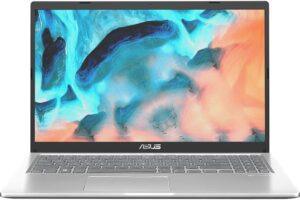
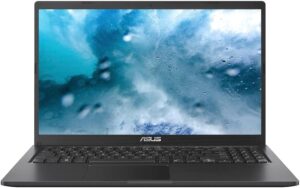



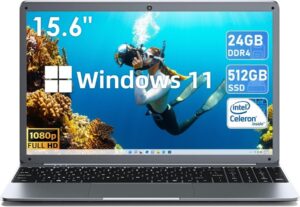




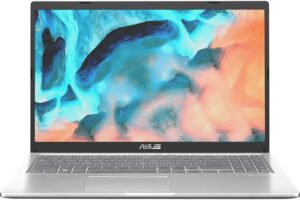


 The Sims 4
The Sims 4