The Best Laptop for Students
🔗 All OccupationsThe life of a student can be hectic, and having the right laptop can make all the difference. Whether you’re juggling assignments, attending virtual lectures, or engaging in creative projects, you need a laptop that’s reliable, versatile, and budget-friendly. Here at thebestlaptop.co.uk, we have analyzed and ranked the top laptops for students to make the search easier.
Do you have a set budget? Filter by value:Our Selection: The Best Laptops for Students
- Intel Celeron N5095 ℹ
- 12GB RAM
- Intel UHD Graphics ℹ
- 512GB SSD
- 15.6" 60Hz (1920x1080) IPS
- Windows 11
 Games
Games  Video Editor
Video Editor Architeture
Architeture Design
Design Programming
Programming
Cost-benefit: 8.9/10
- Intel Celeron N5095 ℹ
- 12GB RAM
- Intel UHD Graphics ℹ
- 512GB SSD
- 15.6" 60hz (1920×1080 ) IPS
- Windows 11
 Games
Games  Video Editor
Video Editor Architeture
Architeture Design
Design Programming
Programming
Cost-benefit: 8.9/10
- Intel Core i3-1115G4 ℹ
- 8GB RAM
- Intel UHD Graphics ℹ
- 256GB SSD
- 15.6" 60Hz (1920x1080 ) TN
- Windows 11
 Games
Games  Video Editor
Video Editor Architeture
Architeture Design
Design Programming
Programming
Cost-benefit: 8.3/10
- Intel Celeron J4105 ℹ
- 12GB RAM
- Intel UHD Graphics 600 ℹ
- 256GB SSD
- 14" 60hz (1920x1080) IPS
- Windows 11
 Games
Games  Video Editor
Video Editor Architeture
Architeture Design
Design Programming
Programming
Cost-benefit: 8.2/10
- Intel Core i5-6200U ℹ
- 8GB RAM
- Intel HD 520 ℹ
- 256GB SSD
- 14" 60hz (1280 x 720) TN
- Windows 11
 Games
Games  Video Editor
Video Editor Architeture
Architeture Design
Design Programming
Programming
Cost-benefit: 9.5/10
- Intel Celeron J4105 ℹ
- 8GB RAM
- Intel UHD Graphics 600 ℹ
- 256GB SSD
- 15.6" 60hz (1366x768) IPS
- Windows 11
 Games
Games  Video Editor
Video Editor Architeture
Architeture Design
Design Programming
Programming
Cost-benefit: 7.9/10
- Intel Core i5-4300U ℹ
- 8GB RAM
- Intel HD 4400 ℹ
- 128GB SSD
- 12.5" 60hz (1366x768) TN
- Windows 11
 Games
Games  Video Editor
Video Editor Architeture
Architeture Design
Design Programming
Programming
Cost-benefit: 10/10
- Intel Celeron N4020C ℹ
- 8GB RAM
- Intel UHD Graphics 600 ℹ
- 256GB SSD
- 15.6" 60hz (1366x768) IPS
- Windows 11
 Games
Games  Video Editor
Video Editor Architeture
Architeture Design
Design Programming
Programming
Cost-benefit: 8/10
- Intel Celeron N4020 ℹ
- 8GB RAM
- Intel UHD Graphics 600 ℹ
- 256GB SSD
- 15.6" 60hz (1920x1080) IPS
- Windows 11
 Games
Games  Video Editor
Video Editor Architeture
Architeture Design
Design Programming
Programming
Cost-benefit: 7.1/10
- Intel Celeron N4120 ℹ
- 4GB RAM
- Intel UHD Graphics 600 ℹ
- 128GB SSD
- 15" 60hz (1920x1080) TN
- Windows 11
 Games
Games  Video Editor
Video Editor Architeture
Architeture Design
Design Programming
Programming
Cost-benefit: 7.1/10
- Snapdragon 7c Gen 2 ℹ
- 4GB RAM
- Qualcomm Adreno 618 ℹ
- 64GB SSD
- 11" 60hz (2000x1200) IPS
- ChromeOS
 Games
Games  Video Editor
Video Editor Architeture
Architeture Design
Design Programming
Programming
Cost-benefit: 7/10
- MediaTek MT8183 ℹ
- 4GB RAM
- ARM Mali-G72 MP3 ℹ
- 64GB SSD
- 11.6" 60hz (1366 x 768) IPS
- ChromeOS
 Games
Games  Video Editor
Video Editor Architeture
Architeture Design
Design Programming
Programming
Cost-benefit: 6.7/10
- Intel Celeron N4020 ℹ
- 4GB RAM
- Intel UHD Graphics 600 ℹ
- 64GB SSD
- 14" 60hz (1920x1080) TN
- ChromeOS
 Games
Games  Video Editor
Video Editor Architeture
Architeture Design
Design Programming
Programming
Cost-benefit: 7/10
- Intel Celeron N4020 ℹ
- 4GB RAM
- Intel UHD Graphics 600 ℹ
- 64GB SSD
- 14" 60hz (1920x1080) TN
- Windows 11
 Games
Games  Video Editor
Video Editor Architeture
Architeture Design
Design Programming
Programming
Cost-benefit: 6.8/10
- Intel Celeron N3060 ℹ
- 4GB RAM
- Intel HD Graphics 400 ℹ
- 16GB SSD
- 11.6" -- (1366 x 768) TN
- Chrome OS
 Games
Games  Video Editor
Video Editor Architeture
Architeture Design
Design Programming
Programming
Cost-benefit: 8.4/10
 Students
Students
What Students Need in a Laptop?
Every student has unique needs, but certain features are generally essential:
- Processor: Capable of handling multitasking, suitable for research, writing, and more.
- Memory (RAM): At least 8GB to ensure smooth operation across multiple applications.
- Storage: A mix of SSD for speed and HDD for capacity to store all school-related files.
- Screen: Good quality, with the right balance of size and resolution for both work and entertainment.
- Battery Life: Long-lasting, to get through a day of classes without needing to charge.
Our Selection: The Best Laptops for Students
Our comprehensive algorithm has analyzed and ranked the following laptops based on their components, performance, and value for students:
Why Trust Our Ranking?
At thebestlaptop.co.uk, we use a detailed algorithm that assesses every aspect of a laptop, from processor and graphics card to RAM, SSD, HDD, screen technology, and more. Our rankings are based on real performance tests, offering an unbiased view tailored to student needs.
Tips for Choosing the Right Laptop
- Understand Your Needs: Consider your major and the software you’ll need.
- Set a Budget: Identify a reasonable price range that fits your financial situation.
- Check Reviews and Ratings: Look at user reviews and our star rating system to gauge quality and suitability.
Conclusion
Choosing the best laptop for students doesn’t have to be a daunting task. With our comprehensive ranking, clear insights, and dedicated analysis, you can find the perfect laptop to support your academic journey.
Explore our ranking, compare your options, and choose with confidence at thebestlaptop.co.uk






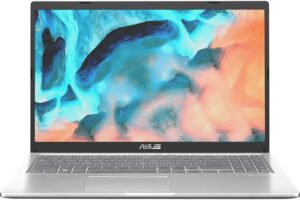












 Students
Students